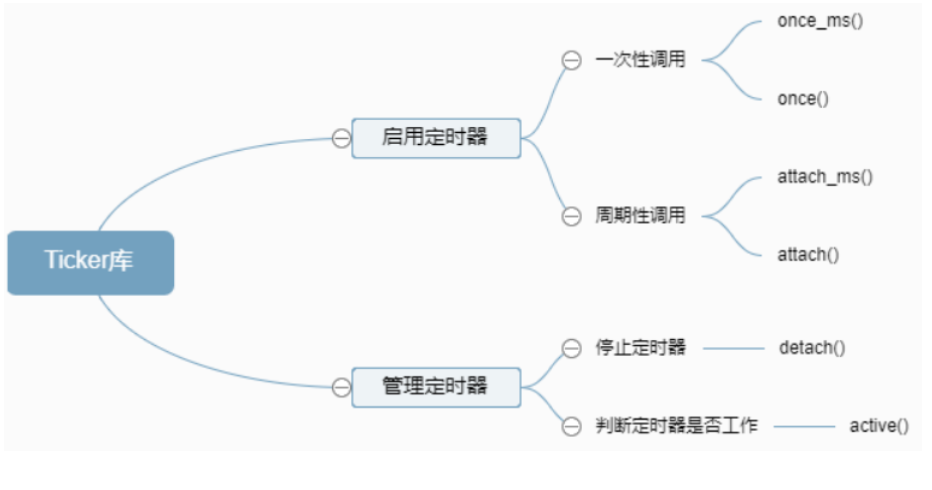Arduino框架ESP32系列开发常用函数|API笔记
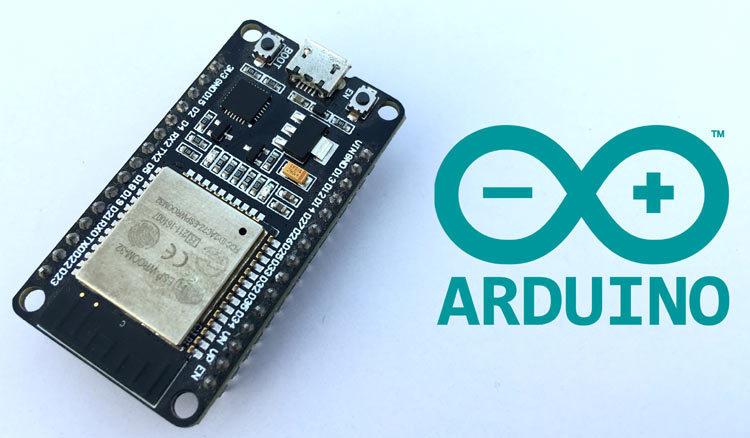
AI-摘要
Tianli GPT
AI初始化中...
介绍自己 🙈
生成本文简介 👋
推荐相关文章 📖
前往主页 🏠
前往爱发电购买
Arduino框架ESP32系列开发常用函数|API笔记
昔枫沐杰1.获取NTP时间
1.1 包含头文件
1 |
1.2 定义对象与选择时间服务器
1 | WiFiUDP ntpUDP; |
1.3 setup初始化
1 | Serial.print("wifi connected"); |
1.4 获取时间
1 | timeClient.update(); |
1.5 完整实例
1 |
|
2.使用Ticker库进行多任务处理
2.1 作用
- 操作硬件定时器从而实现多任务处理;当我们想要实现2个led灯每过1秒交替闪烁一次,往往使用delay函数延时1秒,过程中执行不了其他任务,而使用定时器即可解决这一问题
2.2 示意图
2.3 基本API
1 | seconds 秒数 |
2.4 注意事项
- Ticker定时调用的函数必须要“短小精悍”。在使用Ticker库时,定时调用函数必须要很快的执行完毕。否则会产生难以预料的问题。
- 需要执行较大任务时,可定义一个全局计数变量在回调函数内自加或自减,当变量达到某个数值再执行该任务
2.5 实例:不带参周期执行
1 |
|
部分内容来源于网络
评论
匿名评论隐私政策
✅ 你无需删除空行,直接评论以获取最佳展示效果